No matter what you do to prevent issues, there will be times when one of your SQL Server databases will become corrupt. Whether it is a live database or a copy, having a busted MDF file is not fun. The usual process to recovery involves restoring the database from a full backup, restoring incremental backups, and then rolling the logs forward from the last incremental backup. This standard process is warranted but can be time consuming and nerve racking.
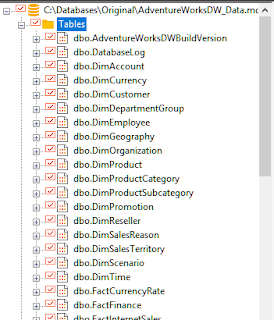 Originally I thought that this process fixed the MDF and that I could now use the original file. This is not the case. The Stellar Phoenix Database Repair application has brought all of the database structures and data into its system; your database is technically repaired in memory. You can review the table structures and data right within the app itself.
Originally I thought that this process fixed the MDF and that I could now use the original file. This is not the case. The Stellar Phoenix Database Repair application has brought all of the database structures and data into its system; your database is technically repaired in memory. You can review the table structures and data right within the app itself.
This option connects directly to your SQL Server and recreates the damaged database including the data itself. There is an option to create a new database or run the process live on an existing database. In my case I just needed a new database.
It may be a good practice to create a new database to isolate things and not disrupt a live database, however, if the live database is corrupt it probably does not make a difference anyway.
As the save process runs, the Log Report window displays the progress of the database recreation which mainly involves the tables and their data. This process can be time consuming and is dependent on how much data is in the database. I noticed that the amount of columns in the table determined the performance of the recreation.
Overall, I experienced the processing of 1000 rows in anywhere between 2-4 seconds. Tables with less than 10 columns were closer to the 2 seconds per thousand rows and tables with over 10 or 20 columns were processing closer to 4 seconds per thousand rows. Therefore, for average and planning sake, I would comfortably state that 3 seconds per 1000 rows is a good bet.
Nonetheless, I would attempt to calculate an estimated time as it could elapse anywhere from 5 minutes to 50 minutes depending on your data. Users, help desk, management, etc. always like to understand how long things will take to correct and be brought back online.
Once the save process is complete, a message box appears accordingly:
I have found an easier way to repair my databases without worrying about backups and logs. Stellar Data Recovery has produced a SQL Database Repair application that will quickly scan and repair corrupted SQL Server databases.
While it is possible to run the repair process on a live database, my scenario involved an MDF file that I wanted to attach to my database server.
My MDF file was obviously bruised as SQL Server Management Studio did not recognize it as a primary database file; even though it was supposed to be.
Luckily, I had Stellar Phoenix Database Repair installed. The software can run on your local machine or on a server. I recommend installing it on your local machine as the software can connect to your SQL Server instances and doesn't need to be local to the database(s).
Upon launching the repair app, the Select Database dialog automatically appears which saves the step of clicking on the Select Database top ribbon button:
All you need to do is select the database file using the Select Database button and then click the larger Repair button. The software will process and repair the database. It did not seem to take too long in my case. Once complete, you will receive a success message as follows:
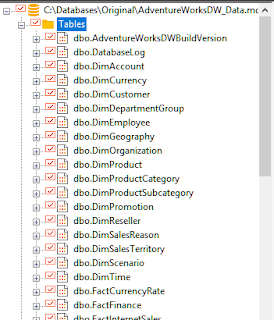 Originally I thought that this process fixed the MDF and that I could now use the original file. This is not the case. The Stellar Phoenix Database Repair application has brought all of the database structures and data into its system; your database is technically repaired in memory. You can review the table structures and data right within the app itself.
Originally I thought that this process fixed the MDF and that I could now use the original file. This is not the case. The Stellar Phoenix Database Repair application has brought all of the database structures and data into its system; your database is technically repaired in memory. You can review the table structures and data right within the app itself.
Therefore you need to save to healed version in some fashion.
While the software provides several options, I chose the MSSQL default option:
This option connects directly to your SQL Server and recreates the damaged database including the data itself. There is an option to create a new database or run the process live on an existing database. In my case I just needed a new database.
It may be a good practice to create a new database to isolate things and not disrupt a live database, however, if the live database is corrupt it probably does not make a difference anyway.
As the save process runs, the Log Report window displays the progress of the database recreation which mainly involves the tables and their data. This process can be time consuming and is dependent on how much data is in the database. I noticed that the amount of columns in the table determined the performance of the recreation.
Overall, I experienced the processing of 1000 rows in anywhere between 2-4 seconds. Tables with less than 10 columns were closer to the 2 seconds per thousand rows and tables with over 10 or 20 columns were processing closer to 4 seconds per thousand rows. Therefore, for average and planning sake, I would comfortably state that 3 seconds per 1000 rows is a good bet.
Nonetheless, I would attempt to calculate an estimated time as it could elapse anywhere from 5 minutes to 50 minutes depending on your data. Users, help desk, management, etc. always like to understand how long things will take to correct and be brought back online.
Once the save process is complete, a message box appears accordingly:
Navigating to the database server in SQL Management Studio yields a recovered database:
Overall I felt very confident in the repair of my MDF file using Stellar Phoenix Database Repair. I did not experience a live database corruption although it would be a similar scenario as the recommendation is to take the database offline and copy the MDF file to a different file system location.
Using a third-party tool such as Stellar Phoenix Database Repair streamlines a SQL Server disaster recovery scenario and takes the headaches of restoring backups and logs out of the mix. While there is always a chance of lost data or incomplete records, you need to do what's right and attempt for a 100% recovery; using Stellar Phoenix Database Repair will give you an edge!
Here are my overall impressions (and witty words) of the software:
- Easy to use
- Click and fix
- Save/Recover like a charm
- No-brainer compared to backup/restore processes
- Easy peasy
- Could save your day
A free download of this amazing repair software is available here.
I have two videos that compliment this post as follows:
I have two videos that compliment this post as follows:




















No comments:
Post a Comment